
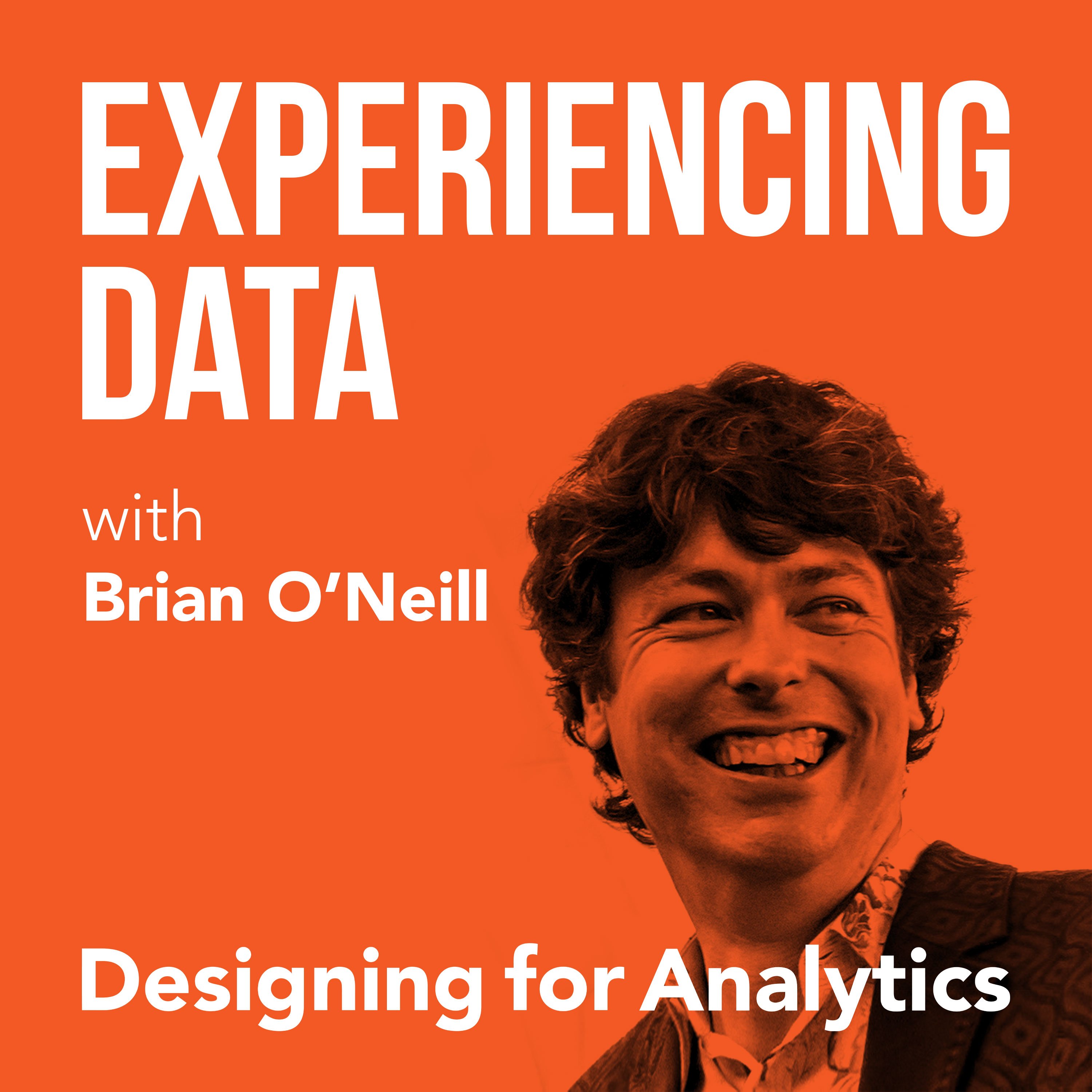
144.2K
Downloads
176
Episodes
Is the value of your enterprise analytics SAAS or AI product not obvious through it’s UI/UX? Got the data and ML models right...but user adoption of your dashboards and UI isn’t what you hoped it would be? While it is easier than ever to create AI and analytics solutions from a technology perspective, do you find as a founder or product leader that getting users to use and buyers to buy seems harder than it should be? If you lead an internal enterprise data team, have you heard that a ”data product” approach can help—but you’re concerned it’s all hype? My name is Brian T. O’Neill, and on Experiencing Data—one of the top 2% of podcasts in the world—I share the stories of leaders who are leveraging product and UX design to make SAAS analytics, AI applications, and internal data products indispensable to their customers. After all, you can’t create business value with data if the humans in the loop can’t or won’t use your solutions. Every 2 weeks, I release interviews with experts and impressive people I’ve met who are doing interesting work at the intersection of enterprise software product management, UX design, AI and analytics—work that you need to hear about and from whom I hope you can borrow strategies. I also occasionally record solo episodes on applying UI/UX design strategies to data products—so you and your team can unlock financial value by making your users’ and customers’ lives better. Hashtag: #ExperiencingData. JOIN MY INSIGHTS LIST FOR 1-PAGE EPISODE SUMMARIES, TRANSCRIPTS, AND FREE UX STRATEGY TIPS https://designingforanalytics.com/ed ABOUT THE HOST, BRIAN T. O’NEILL: https://designingforanalytics.com/bio/
Episodes
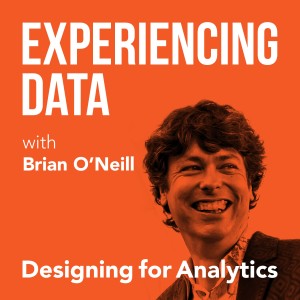
Tuesday Mar 08, 2022
Tuesday Mar 08, 2022
Today, I’m flying solo in order to introduce you to CED: my three-part UX framework for designing your ML / predictive / prescriptive analytics UI around trust, engagement, and indispensability. Why this, why now? I have had several people tell me that this has been incredibly helpful to them in designing useful, usable analytics tools and decision support applications.
I have written about the CED framework before at the following link:
https://designingforanalytics.com/ced
There you will find an example of the framework put into a real-world context. In this episode, I wanted to add some extra color to what is discussed in the article. If you’re an individual contributor, the best part is that you don’t have to be a professional designer to begin applying this to your own data products. And for leaders of teams, you can use the ideas in CED as a “checklist” when trying to audit your team’s solutions in the design phase—before it’s too late or expensive to make meaningful changes to the solutions.
CED is definitely easier to implement if you understand the basics of human-centered design, including research, problem finding and definition, journey mapping, consulting, and facilitation etc. If you need a step-by-step method to develop these foundational skills, my training program, Designing Human-Centered Data Products, might help. It comes in two formats: a Self-Guided Video Course and a bi-annual Instructor-Led Seminar.
Quotes from Today’s Episode
- “‘How do we visualize the data?’ is the wrong starting question for designing a useful decision support application. That makes all kinds of assumptions that we have the right information, that we know what the users' goals and downstream decisions are, and we know how our solution will make a positive change in the customer or users’ life.”- Brian (@rhythmspice) (02:07)
- “The CED is a UX framework for designing analytics tools that drive decision-making. Three letters, three parts: Conclusions; C, Evidence: E, and Data: D. The tough pill for some technical leaders to swallow is that the application, tool or product they are making may need to present what I call a ‘conclusion’—or if you prefer, an ‘opinion.’ Why? Because many users do not want an ‘exploratory’ tool—even when they say they do. They often need an insight to start with, before exploration time becomes valuable.” - Brian (@rhythmspice) (04:00)
- “CED requires you to do customer and user research to understand what the meaningful changes, insights, and things that people want or need actually are. Well designed ‘Conclusions’—when experienced in an analytics tool using the CED framework—often manifest themselves as insights such as unexpected changes, confirmation of expected changes, meaningful change versus meaningful benchmarks, scoring how KPIs track to predefined and meaningful ranges, actionable recommendations, and next best actions. Sometimes these Conclusions are best experienced as charts and visualizations, but not always—and this is why visualizing the data rarely is the right place to begin designing the UX.” - Brian (@rhythmspice) (08:54)
- “If I see another analytics tool that promises ‘actionable insights’ but is primarily experienced as a collection of gigantic data tables with 10, 20, or 30+ columns of data to parse, your design is almost certainly going to frustrate, if not alienate, your users. Not because all table UIs are bad, but because you’ve put a gigantic tool-time tax on the user, forcing them to derive what the meaningful conclusions should be.” - Brian (@rhythmspice) (20:20)
No comments yet. Be the first to say something!